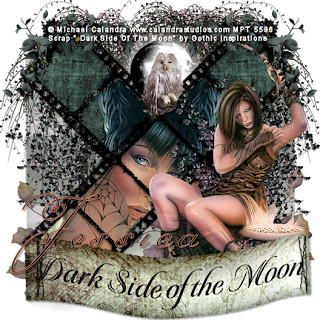
Dark Side Of The Moon
This tutorial was written
by Sarah Fiack on
May 19,2011
Any resemblance to another
tutorial is purely coincidental.
For this tutorial, I’m using
a tube & closeup by Michael Calandra
You can purchase them at MPT
Supplies:
Tube of choice
Scrap of choice.
I’m using one by Gothic Inspiratiosn
Called Dark Side Of The Moon
Here
Open a 600x600 new image.
Open your tube,closeup & scrap supplies.
Choose a frame of choice.
I chose a filmstrip frame.
Resize 78%
Paste as a new layer.
Free rotate the frame
45 right
Click inside the squares
with your magic wand.
Hold shift button down to
select mulitple frames.
Selections modify expand
by 2.
Paste a paper of choice
as a new layer.
Selections invert & press delete.
Move the paper layer under the frame layer.
Paste your tube closeup between the two layers.
Press delete.
Select none.
Add a drop shadow to the frame & closeup layers.
2,2,50,5 Black
Merge the three frame layers together.
Duplicate once & mirror.
Paste your main tube by the frame layers.
Open a tree element.
Resize 78%
Paste 4 times along the back of the frames.
Open a bush element.
Resize 50%
Paste paste one on either side of the frames.
You want the bush layers on the layer above the
tree layers.
Paste two more bushes behind your main
tube layer. Arrange the bushes so they appear
to be behind your tube.
Open a corner flower leaf element.
Resize 40% and by 85% once each.
Paste on the top end of each frame.
Open a multi leaf branch element.
Resize 50%
Paste along the bottom part of the tag 4 times.
You want them to be just under the frame layers.
Open an owl or bird element.
Resize by 50% twice.
Paste at the crossing or where the frames meet.
Open the moon element.
Resize 50% twice.
Paste behind the owl element & in
layer palette move it down under the frame layers.
You want the moon to appear behind the owl.
Open foggy/clouds.
Resize 95% twice.
Paste on the bottom layer of the tag.
Duplicate once & flip.
Open a word banner.
Resize 88%
Paste on the top layer & arrange at bottom
of the tag.
Add a drop shadow.
Merge layers.
Resize 88%
Add copyright info & name.
Save as png.
Thanks for trying my tutorial.

Ohhhhhhhhhh that is very different but I love it! Thank you so much hun!
ReplyDelete