
Text On A Curve
This tutorial was written
by Sarah Fiack on
March 26,2011
Any resemblance to another
tutorial is purely coincidental.
For this tutorial, I’m using
a tube by Cei
You can find his tubes at
MPT
Supply:
Tube of choice
Mask by Vix
Vixmask452 Here
This is the 2nd in my learning
psp tutorials.
I am keeping these simple to help
illustrate how to do these tasks.
Open a 550x550 new image.
Open a tube of choice.
Fill the new image with
a color of choice from your tube.
Apply Vixmask452
Merge group.
Open your tube of choice.
Resize 85%
Paste as a new layer.
Add a drop shadow to the tube.
2,2,50,5 Black

Now select your preset shape
eclipse tool. Width set to either 2 or 3
Fill set ot null.
Draw out a circle large enough to
surround your tube inside it.

Select your font tool.
Select a font of choice &
a different color from your tube then
the mask color.
Now position your icon along the circle outline.
You need the A to have the half circle under it.
Once you have the icon
start typing out your text.
It should go around the circle now.
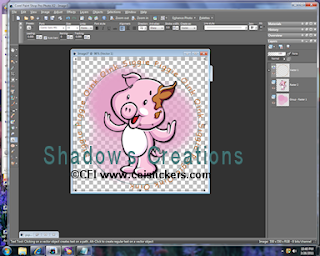
Once you have the text all typed out;
go into your layer palette & click on the
x by the circle vector layer.
This will reveal all layers with the circle.

Click on the Eye icon by the eclipse to hide the circle layer
but not hide the text layer.
Now go back to the X layer which is now a - & click it
to hide the layers again.
Convert to raster.
You have just done text on a curve!!
Resize 90% smartsize all layers.
Add copyright info & name.
Save as jpeg or png format.
Thanks for trying my tutorial!

Thanks soo much :)
ReplyDelete