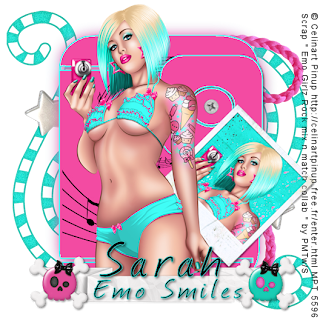
Emo Smiles
This tutorial was written
by Sarah Fiack on
March 31, 2011
Any resemblance to another
tutorial is purely coincidental.
For this tutorial, I’m using
a tube by Celine
You can purchase her tubes at
MPT
Supplies:
Dingbat Font We Spray Here
Tube of choice
Scrap of choice.
I’m using an Emo Girlz Rock Mix & Match Collab
It is available at Pimp My Tags
with Scraps
Here
Open a 600x600 new image.
Open a tube & scrap supplies of choice.
Open or install the dingbat font of choice.
I am using one called We Spray.
Now select your font tool.
Stroke width set to 2
Size 72
Choose two colors from your tube
of choice for the materials colors.
Type out a letter to get the dingbat of choice.
I used numbr 2 key.
Enlarge as you want.
Object align center in canvas.
Convert to raster.
Now do number 5.
Enlarge slightly & position
on the first dingbat.
Convert to raster.
This should give the illusion of
a camera or phone.
Add a drop shadow to the 2nd
dingbat layer.
2,2,50,5 Black
Open a screw element.
Paste & position on the small center
of the second dingbat layer.
Paste your tube as a new layer.
Position on top of the two dingbat layers.
Open a doodle swirl. Resize 88%
Rotate right 90
Paste on the tag as a new layer
Position on the tag on the left side of the dingbats
on the bottom layer.
Duplicate the doodle swirl once.
Mirror & then flip it.
Open a music note swirl.
Paste above the dingbat 1 layer.
You want to arrange it as if the music notes are
part of the phone/camera backing.
Open a polaroid or photo frame element.
Click inside it with your magic wand.
Selections modify expand by 2
Paste a paper of choice.
Selections invert & press delete.
Move the paper under the frame layer.
Paste your tube closeup between the two layers.
Press delete.
Select none.
Add a drop shadow to both the photo frame
& tube closeup layers.
Merge layers visible & resize 40%
Rotate right 45.
Paste as a new layer onto your main tag.
Arrange on the right side of your main tube.
Position to appear to be coming from under the tube.
Open a banner ribbon.
Resize 50%
Paste on the top layer at bottom of tag -
you want it positioned where the main tube
meets the dingbat frame.
Open two different skull faces.
Resize both 30%
Paste one on one end of the banner ribbon
& the 2nd skull on the other side of the ribbon.
Drop shadow both the skull faces.
Merge the dingbat, music notes & screw layers
together. Duplicate once.
On the bottom layer. adjust blur gauassian blur 12
Open a corner braid/ribbon.
Paste on right side of the tag.
Resize 88%
Position above the doodle swirl layers.
Add wordart or saying of choice to the
banner ribbon.
Add a drop shadow.
Merge layers visible & resize 88%
Add copyright info & name.
Save as png.
Thanks for trying my tutorial.

No comments:
Post a Comment