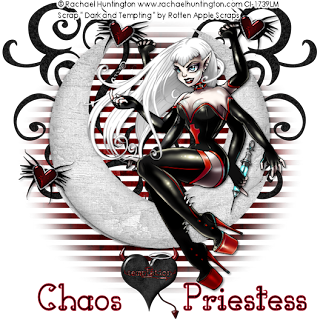
Temptation Moon
This tutorial was written
by Sarah Fiack on
December 17, 2010
Any resemblance to another
tutorial is purely coincidental.
For this tutorial, I’m using
The art ofRachael Huntington.
You can purchase her art at
Cilm. Unfortunately Cilm is closing
the end of December 2010.
Cilm
Supplies:
Tube of choice.
Scrap of choice.
I’m using one by Rotten Apple Scraps
Called Dark and Tempting
It is a FTU kit.
Here
Monti's BlindsMask 1
Here
Open a 600x600 new image.
Open your tube & scrap supplies.
Open the crescent moon element.
Paste as a new layer.
Duplicate the moon once
Mirror the copy layer.
Add a drop shadow
2,2,50,5 black
Open a doodle element.
Paste as a new layer &
position in layer palette under the moon layer.
On the tag, arrange under the upper half
of the moon.
Duplicate the doodle once
Repeat as above with the moons.
Paste your main tube as a new layer.
Position on the moons as wanted.
Add a drop shadow.
Choose a heart element of choice.
Resize 65%
Paste along moon & doodle as wanted.
I did mine 3times.
Make sure to drop shadow the hearts.
Open a word heart element.
Resize 75 % & 85% once each.
Paste under your main image.
On the bottom layer,
paste paper of choice as a new layer.
Apply the mask Montiblinds mask 1,
inverted
Merge group.
Merge all layers together.
Resize 88%
Add copyright info & name.
Save as jpeg or png.
Thanks for trying my tutorial.

No comments:
Post a Comment