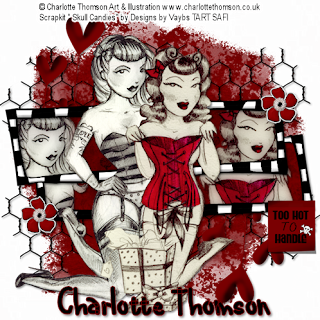
2 Hot 2 Handle
This tutorial was written
by Sarah Fiack on
June 6, 2010
Any resemblance to another
tutorial is purely coincidental.
For this tutorial, I’m using
Website
You can purchase the artwork at
MyTagArt
Supplies:
Tubes of choice.
Scrap of choice.
I’m using one by
Designs by Vaybs Skull Candies Kit
Scrap
It is a FTU kit available on her blog.
Xero Porcelain
Becky Mask 021
Open a 600x600 new image.
Open tubes & kit supplies as well.
Open a double frame
( two frames together)
Add drop shadow to frame
2,2,50,5 Black
Select inside the frames with magic wand
Selections modify expand 3
Paste paper of choice.
Selections invert & press delete.
Move paper under frame
Keep selected.
Paste tubes of choice.
One on each side of frame.
Press delete on both.
Select none.
Add drop shadows.
Apply Xero Porcelain
Open heart flowers.
Resize 65%.
Paste as new layer as if
Coming up behind the frame on
One side.
Duplicate once
Mirror & flip
Drop shadow both layers.
Paste a chain link tube
Above the background layer.
Add a drop shadow.
Choose a solo flower tube.
Resize 30%.
Paste on two corners.
Add drop shadows.
Paste your two main tubes
Side by side
In front of the frame.
Drop shadow both.
Paste a wordart sign
As if hanging from frame.
Add a drop shadow.
Paste paper above Background layer,
Apply beckymask 021
Merge group.
Resize all layers 83%.
Add copyright info & name.
Save as jpeg or png.
Thanks for trying my tutorial.

No comments:
Post a Comment