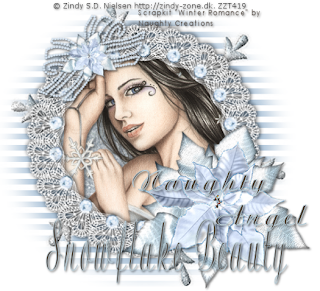
Snowflake Beauty
This tutorial was written
by Sarah Fiack on
Nov. 19, 2009.
Any resemblance to another
tutorial is purely coincidental.
For this tutorial, I’m using
The art of Zindy S.D. Nielsen
You need a license to use
The art can be purchased at
Her site here
Supplies:
Tube of choice
Scrap kit of choice
I’m using one by Naughty Creations
Called Winter Romance here
Mask : Monti blinds mask 1 Here
1) Open a 600x600 new image.
Choose a small circular frame
& paste as new layer.
Resize by 115%.
2) Select inside the frame using magic wand.
Go to selections modify expand by 15.
Copy & paste paper of choice as new layer.
Selections invert & press delete.
Move under frame but do NOT select none.
3) Copy & paste your tube as new layer.
Arrange so part of it is in the frame.
Press delete.
Now select none.
4) Add a drop shadow of
2,2,50,5 black
to both frame & tube layers.
Open a bow & resize by
50% & 85% one time each.
Add drop shadow.
Position on the frame.
5) Open a snowflake tube & resize 150%.
Move to above the background layer in layer palette.
You want part of the branches of the snowflake sticking
Out from under the frame and other layers.
6) Add new raster layer to above background layer.
Floodfill with color from tag or add a scrap paper.
Apply Monti Blinds mask inverted.
Merge group.
Position as desired.
7)Add a wordart of choice or do you
Own like I did.
Add a drop shadow to it.
8)Crop & resize as needed.
I did 95%.
Add copyright info & name.
Save as png or jpeg.

No comments:
Post a Comment