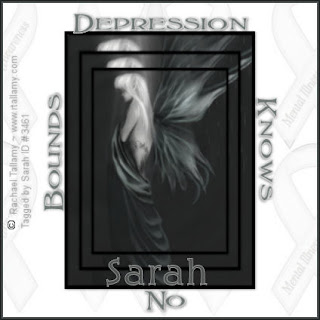
Knows no bounds
This tutorial was written
by Sarah Fiack on
June 6 ,2008.
Any resemblance to another
tutorial is purely coincidental.
For this tutorial, I’m using
the art of Rachael Tallamy
You need a license to use
her art which can purchased on
at Up Your Art
here
Supplies
Tube or image of choice
Cause tube or image
Need filters unlimited
1) Open a white
image 525x525.
2) Draw out a preset shape
of rectangle. Width 5
color of choice.
You want it good sized
height wise on the tag.
3) Objects align in center.
Convert to raster
Add drop shadow of choice.
4) Click inside the rectangle
selections modify expand 6.
Copy & paste image of choice
as new layer. Position as wanted.
Selections invert & delete.
Select none.
5) X out the image & rectangle layers.
Add your ribbon above the background layer.
Go to filters unlimited
What are you.
Click randomize until you
are happy with the results.
Then click apply.
Un X out frame and image.
6) Merge the frame & image layers
together. Duplicate once &
resize the copy layer by 85%.
Duplicate that layer &
resize it also by 85%.
7) Resize all layers by 81%.
Now you can add the saying
Of choice around the framed
images. I did a word
Per side but its up to you.
Make sure you drop shadow
each word though.
8) Once all done with the words,
go to image add borders.
Size 2. I did 2 dark colors
From my image.
9) Resize all layers 98%.
Add copyright & name.
Thanks for trying my tutorial.

No comments:
Post a Comment