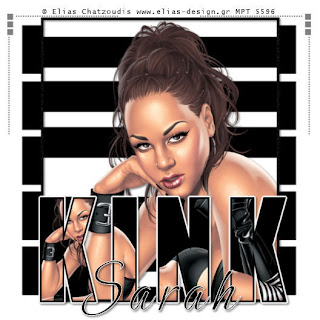
Kink
This tutorial was written
by Sarah Fiack on
Oct. 20, 2009
Any resemblance to another
tutorial is purely coincidental.
For this tutorial, I’m using
The art of Elias Chatzoudis
You need a license to use
the art which can be purchased
at Mypsptubes
Supplies:
Template by me Here
Paper of choice
Tube & closeup of choice.
Vix mask 386 Here
Eye Candy 4000
1. Open my template.
Shift + D to duplicate & close original.
Delete info layer.
2) On the rectangle fill layer,
click with magic wand.
Selections modify expand 2.
Paste your paper of choice as new layer.
Selections invert & delete.
3) Paste your closeup as new layer.
Press delete if needed to remove excess
Beyond the rectangle.
Select none.
Drop shadow the closeup layer.
2,2,50,5 black
4) On the rectangle frame layer,
go to adjust add noise
uniform monochrome 35
Add drop shadow to the frame layer.
Merge rectangle layers together.
5) Select letter fill layer & fill with black
or color from tube.
Select all – float – defloat
Paste your tube as new layer & position
Inside the letters. Press invert & delete.
Select none.
6) Merge the letter frame & fill layers together
along with the tube.
Go to Eye Candy 4000
Gradient Glow
Settings Fat
3.00
Add drop shadow
7) Add a new bottom layer black
or color of choice from tube.
Apply vix mask 386
Merge group
Resize 110%.
8) Resize all layers 88%.
Add copyright info & name.
Save as jpeg.
Thanks for trying my tutorial.

The Template made by you for the KINK tut is not able to be opened with PSP7, so it's not PSP 7 compatible. Can you make it PSP 7 compatible and email it to me Stacy @ Stacy31FinFL@aol.com
ReplyDelete