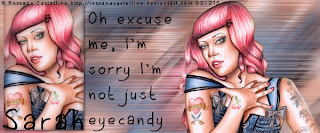
Eyecandy
This tutorial was written
by Sarah Fiack on
August 18,2011
Any resemblance to another
tutorial is purely coincidental.
For this tutorial, I’m using
a tube by Rossana Castelino
You can find the tube at
DreamscapeImaging
Supplies:
Tube of choice
Plugins:
Mura's Meister Copies
VM Toolbox Plugin
Xero Porcelain
Open a 600x250 new image.
Open up your tube of choice.
Paste your tube as a new layer.
Apply mura's meister
wallpaper rotate
default settings.
Apply Xero Porcelain
Softness 73
Strength & brightness 128
Now go to adjust blur
motion blur
Angle 45
Strength 100
Apply this blur 2x.
Using your selection tool,
draw out a square on the
side of your tag.
In your layer palette,
promote the square layer
to layer.
Paste your tube into the
selection square.
Position as wanted &
selections invert &
press delete.
Select none.
Add a drop shadow to the
square layer.
2,2,50,5 Black
Merge the tube & square layers
together.
Apply the porcelain effect to them.
Back on the wallpaper blur layer,
apply VM Toolbox Blast effect.
Default settings.
Paste your tube again beside the
square layer. Position as wanted.
Add text of choice to the tag.
Position beside your tube.
Merge layers visible.
Add copyright info & name.
Save as png or jpeg.
Thanks for trying my tutorial.
Below is another example of this tutorial.
The only difference is I lowered the
opacity on the last tube.
The second example uses the artwork
of Anna Marine & can be found at
CDO


No comments:
Post a Comment