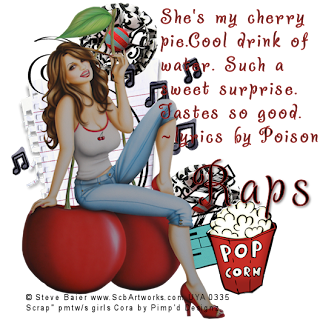
Cherry Pie
This tutorial was written
by Sarah Fiack on
August 16, 2011
Any resemblance to another
tutorial is purely coincidental.
I am using a tube by Steve Baier
which you can purchase at
UYA
Supplies:
Tube of choice.
Scrap of choice.
I’m using one by Pimp'd Designz
Called Girls Of PMTw/S Cora
It is part of the Girls of PMTw/S Collab.
It is available at Pimp My Tags
with Scraps
Here
Open a 600x600 new image.
Open up your tube & scrap supplies.
Open a doodle element.
Resize 80% 95% once each.
Rotate free rotate right 90.
Paste as a new layer.
Copy and paste your main
tube as a new layer.
Arrange in front of the doodle.
Open a button element.
Resize 50%.
Paste on the doodle twice.
Open a notebook paper element.
Rotate free rotate left 90.
Paste on the bottom layer.
Position in layer palette so that
it is under the doodle layer.
Open a flim clipboard.
Resize 70%
Paste beside your tube
on one of the buttons.
Open a popcorn element.
Resize 60%
Paste by the film clipboard.
Open music notes element.
Resize 60%
Paste behind your main tube
on the tag. Position so the musc
notes are around the tube.
Add wordart or text of choice.
I used lyrics by Poison.
Feel free to change up the
text to fit your tag.
Merge layers visible.
Resize 88%
Add copyright info & name.
Save as png.
Thanks for trying my tutorial.

No comments:
Post a Comment