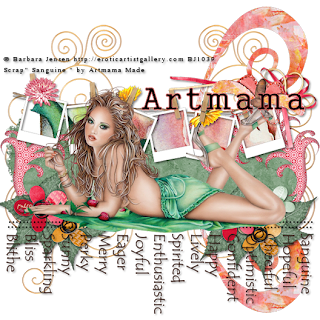
Sanguine
This tutorial was written
by Sarah Fiack on
April 15,2011
Any resemblance to another
tutorial is purely coincidental.
For this tutorial, I’m using
a tube by Barbara Jensen.
You can purchase her tubes at
her websiteThe image I am using is also by
Barbara Jensen.
Supplies:
Photo or image of choice
Tube of choice
Scrap of choice.
I’m using one by Artmama made
Called Sanguine
Here
Open a 600x600 new image.
Open your tube & scrap supplies.
Open hanging photo frames.
Resize 88%
Click inside each frame with
your magic wand tool.
Hold the shift button down
on your keyboard to select muliple areas.
Selections modify expand by 1
Paste image of choice as new layer.
Selections invert & press delete.
Move the image layer ubder
the frame layer.
Select none.
Add a drop shadow to
the frame layer.
2,2,50,5 black
Paste your main tube
as a new layer in front of
your hanging frames.
Open a leaf element.
Paste as a new layer.
Arrange on the bottom layer
under the frames layers.
Duplicate twice.
Arrange along the back/underneath
the hanging frames. You want to give the
illusion that the frames are hanging in front
of the leaf like elements.
Open a small corner doodle.
Paste as a new layer.
Arrange in the layer palette
to be under you main tube layer.
Move the corner doodle to the
side - either left or right on the tag.
Duplicate once & mirror.
Open a dragonfly or butterfly element.
Resize 70% & paste on the hanging frames
on one side.
Add a drop shadow
Open a swirl doodle.
Resize 95
Paste on the bottom layer of the tag.
Duplicate once & mirror.
Open another single doodle.
Paste above the swirl doodle layers on
one side of the tag. Position it so that it
comes out from the bottom of the tag.
Duplicate once & flip.
Open a flower cluster patch.
Adjust & flip.
Paste once on either side of your
main tube. Move them under the tube layer.
You want the tube to appear to be laying on them.
Add a drop shadow to the flower patches.
If you are using the same kit as I did,
open the word list.
Rotate Right 90
Paste on the tag under your main tube.
Position so that the words are coming from under
the tube.
Add a drop shadow.
If you are using differnt words,then rotate
or position as needed on the tag.
Merge layers visible.
Resize 88%
Add copyright info & name.
Save as a png format.
Thanks for trying my tutorial.

No comments:
Post a Comment