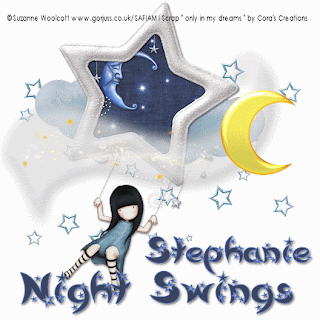
This tutorial requires a familiarity with
Animation Shop. You do not have to be advanced
but you want some knowledge of the program.
Night Swings
This tutorial was written
by Sarah Fiack on
February 2,2011
Any resemblance to another
tutorial is purely coincidental.
For this tutorial, I’m using
The art of Suzanne Woolcott
You can purchase her artwork at
her store
The tube I am using is from when she
sold at AMI.
Supplies:
Tube of choice.
Scrap of choice.
I’m using one by Cora's Creations
Called only in my dreams
It is available at Pimp My Tags
with Scraps
http://www.pimpmytagswithscraps.com/store/
Animation Shop
Open a 600x600 new image.
Open your tube & scrap supplies.
Open a star frame.
Paste as a new image.
Click inisde the frame with magic wand.
Selections modify expand 6
Paste paper as new layer.
Selections invert & press delete.
Move under frame.
Select none.
Add a drop shadow to the frame layer
2,2,50,5 Black
Merge the two layers together.
Move up slightly on the tag image.
Paste your tube as new layer.
Resize both tube & merged layers 88%
Resize the merged layers for a total of twice
Arrange the tube in layer palette so that
it appears to "hang" from under the frame.
Open a cluster of stars.
Resize 88%
Paste on the bottom layer.
Open a cloud element.
Resize 50%
Paste on one side of the star frame.
Duplicate once & mirror.
Arrange the two clouds so that they are
under the star in layer palette.
Resize all layers 88%
Now to animate:
On your main tube layer:
Image rotate free rotate
25 Right
Now copy merged into AS
Paste as a new animation
Back in psp, undo rotation
Copy merged & paste after current frame
in AS
In psp, rotate free rotate Left 25
Paste after current frame in AS
This should give you 3 frames so far
Now repeat the first 2 frames except do it
so that the tube ends on 25 rotate right
as it began
Once you have 5 frames in AS
Select all - animation -frame properties
35 or higher
Back in psp, we're going to add some
more top layers to our tag.
To make this easier, merge your layers visible
to this point.
Open a long cloud with stars.
Resize 80%
Paste as a new layer along the bottom of
the star frame.
Open a crescent moon.
Resize 35%
Arrange on tag by the cloud stars.
Add wordart or saying of choice.
Arrange at bottom of the tag.
Add the earlier drop shadow.
Add copyright info & name to tag.
Copy all the new layers together &
paste into AS.
Duplicate the frames for a total of 5 frames.
This can be done by holding Control & L
Select all & copy the five frames.
Drag onto your earlier animation frames.
Once your happy with all the placement,
View animation, save as gif
Thanks for trying my tutorial!

No comments:
Post a Comment