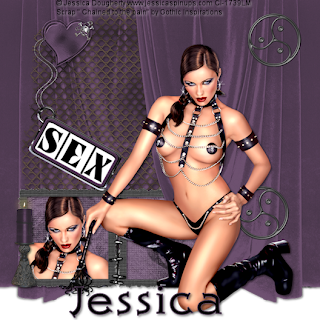
SEX
This tutorial was written
by Sarah Fiack on
May 7, 2010
Any resemblance to another
tutorial is purely coincidental.
For this tutorial, I’m using
The art of Jessica Dougherty.
You can purchase her artwork at
Cilm
Supplies:
Tube of choice.
Scrap of choice.
I’m using one by Gothic Inspirirations
Called Chained to the pain.
It is a PTU kit.
Scrap
1) Open a 600x600 new image.
Open hanging curtain from kit.
Resize 80%.
Paste as new layer on side of image.
Add a drop shadow
2,2,50,5 black
2) Choose a 3 square frame.
Resize 75%.
Paste as new layer.
Select all squares with magic wand.
Selections modify expand 5
Paste paper of choice.
Selections invert & press delete.
3) Paste tube as new layer.
Arrange in the square above the paper.
Hit delete.
Select none.
Add drop shadow to the frame & tube
4) Move frame, tube & paper under the curtain
In layer palette.
Open chain link background
Resize 70%
Paste as new layer above background layer.
5) Paste your main tube as top layer.
Add a drop shadow.
Choose a candle.
Resize 25%.
Paste as new layer on
Side of frame.
Add a drop shadow.
6) Choose the SEX dogtag
Resize 50%.
Arrange on the chainlink
Add a drop shadow.
7) Choose a heart.
Resize 25%
Paste as new layer & arrange on part of the dogtag.
Add a drop shadow.
8) Open the Ds symbol.
Resize by 50% twice.
Paste as new layer on the curtain.
Add a drop shadow.
Duplicate once & move one down.
9) Duplicate the curtain layer once.
Mirror.
Move the copy layer down in layer palette
So that its below the chainlink layer.
10) Merge layers visible.
Resize 88%
Add copyright info & name.
Thanks for trying my tutorial.

No comments:
Post a Comment