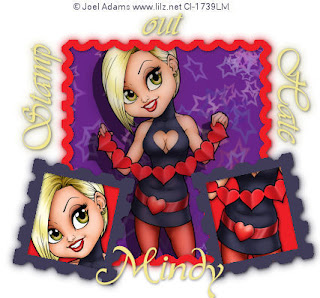
Stamp Out Hate
This tutorial was written
by Sarah Fiack on
July 24, 2009.
Any resemblance to another
tutorial is purely coincidental.
For this tutorial, I’m using
A template by Mindy of
Sinfully Sweet Creations
here
The tube I am using is by
Joel Adams
Art can be found at Cilm
Supplies:
Stamp Out Hate Template
here
Image & Tube of choice
Xero Porcelain
Font: AL Heavenly
1) Open up tube & template in paint shop.
On the template, shift & d to duplicate
& close the original one.
Delete the copyright info layer using your selection tool.
Be careful not to delete the wordart.
2) Select with your magic wand the big
Stamp background.
Paste as new layer your image of tube.
Selections invert & delete.
Select none.
Merge background & image layers together.
3)Go to Xero Porcelain plugin
106
128
128
for settings.
3) On the stamp frame, fill with color from tube.
Add a drop shadow of choice.
Now on the small stamp backgrounds,
Fill with same color as the larger frame.
Select with magic wand & paste tube as new layer.
Position as desired & then selections invert & delete.
Now I did 2 different parts of the same tube
In the 2 backgrounds.
One has the face & one has the hearts.
But it is entirely up to you.
Make sure you drop shadow both tube layers.
4) Fill the small frames with another color from tube.
Add a drop shadow to both frame layers.
Now open a white 450x450 new image.
Fill with a 3rd color from your tube.
I did a yellowish from her hair but its your choice.
Back on the wordart layer, go to
Select all
Float
Defloat
5) Paste the color image as new layer.
Go to selections invert & delete.
Select none.
Merge the color words layer with the wordart layer.
Add a drop shadow of choice.
6) X out the white background layer.
Merge the layers visible.
Un’X out the background layer.
Duplicate once the merged layer.
On the bottom layer, go to adjust
Gaussaian blur 5.
7) Merge all layers together.
Add copyright info & name.
Save as jpeg.
Thanks for trying my tutorial.

No comments:
Post a Comment