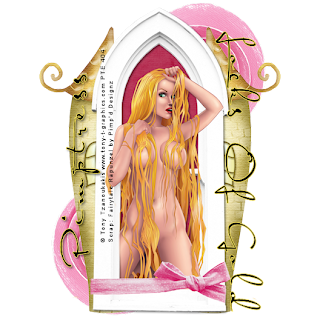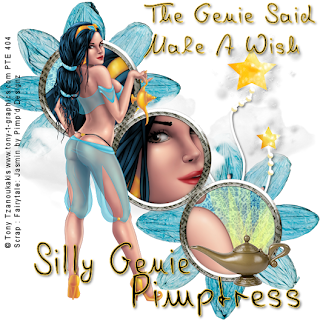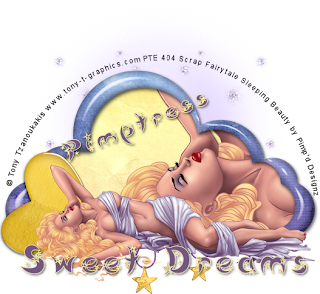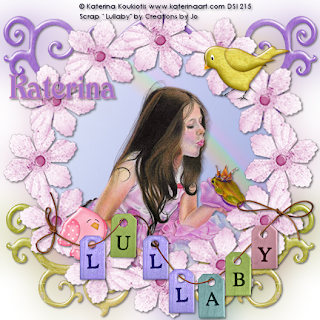Poison Ivy
This tutorial was written
by Sarah Fiack on
October 8, 2011
Any resemblance to another
tutorial is purely coincidental.
For this tutorial, I’m using
a tube by Camilla Drakenborg.
You can purchase her tubes at
Up Your Art Here
Supplies:
Tube of choice
Scrap of choice.
I am using a PTU scrap
by Schnegge's Scraps called
My Broken Heart
Blog
Open a 600x600 new image.
Open up your tube & scrap supplies.
Open a frame of choice &
paste as a new layer.
Click inside the center of the frame
with the magic wand.
Selections modify expand by 5.
Paste a paper of choice.
Selections invert & press delete.
Move the paper under the frame layer.
Paste your tube between the two
layers. Position as wanted.
Duplicate the tube once.
Move the tube copy layer to the
top in your layer palette.
Back on the original tube, press delete.
Select none.
On the tube copy layer, erase the parts
of the tube showing past the frame which
you do not want visible.It may help if you lower
the opacity to see the frame through the tube layer
while erasing.
Add a drop shadow to the frame
& original tube layers.
2,2,50,5 Black.
Open a doodle element.
Paste on the side of the frame
opposite of the tube.
Open a flower element.
Resize 50% twice.
Paste on the doddle three times
in different places.
Open a heart embellishsment.
Paste behind your 2nd tube layer.
You want the heart to appear behind the tube.
Open a key element.
Paste behind the heart layer.
Arrange so the key is coming up
behind the center of the heart layer.
Open a leaf branch.
Resize 70%
Paste behind the key layer on the tag.
Open a bird element.
Resize 60%
Paste as wanted on the doodle.
Add wordart or saying of choice.
Add a drop shadow to the text.
Merge layers visible.
Resize 88%
Add copyright info & name.
Save as png.
Thanks for trying my tutorial.