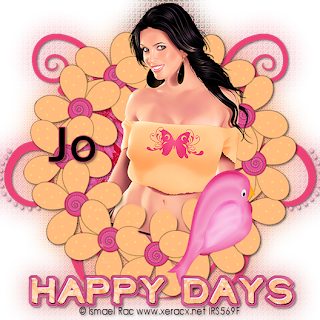
Happy Days
This tutorial was written
by Sarah Fiack on
July 21, 2010
Any resemblance to another
tutorial is purely coincidental.
For this tutorial, I’m using
The art of Ismael Rac
You can purchase his artwork
Xeracx
Supplies:
Tube of choice
Scrap of choice
I’m using Happy Day by
Creations By Jo.
It’s a PTU kit.
Scrap
Muras Meister Copies
Open 600x600 new image.
Open tube & scrap supplies
Open flower tube.
Resize 25%
Paste as new layer
Apply Muras Meister Copies
Encircle
Resize Flower Frame layer 115%
Click inside frame with magic wand
Add a drop shadow
2,2,50,5 black
Selections expand by 5
Paste paper as new layer
Selections invert & press delete.
Move paper under frame
Paste your tube as new layer between paper & frame.
Duplicate once
Move copy layer to top in layer palette.
On original tube, press delete.
Select none.
On the top tube, erase parts that are past the frame
Add a drop shadow to the bottom tube.
Open bird tube
Resize 50%
Paste as new layer on tag.
Add a drop shadow.
Open doodle of choice
Resize 50%
Paste as new layer on one side of tag on
Bottom layer.
Duplicate once & mirror
Drop shadow both
Open wordart from kit.
Resize 67%
Paste as new layer
Add a wordart
Merge layers visible
Duplicate once
On the bottom layer
Adjust blur gauassian 22
Effects texture weave
Resize all layers 88%
Add copyright info & name.
Save as jpeg & png
Thanks for trying my tutorial

No comments:
Post a Comment