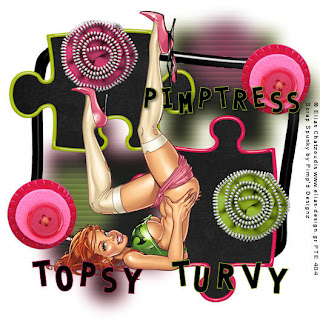
Topsy Turvy
This tutorial was written
by Sarah Fiack on
October 17, 2011
Any resemblance to another
tutorial is purely coincidental.
I am using a tube by Elias
Chatzoudis which you can purchase
at PTE
Supplies:
Tube of choice.
Scrap of choice.
I’m using one by Pimp'd Designz
Called Spunky
It is available at Pimp My Tags
with Scraps
Here
Open a 600x600 new image.
Open up your tubes & scrap supplies.
Choose two puzzle piece elements.
Copy & paste onto the tag.
Arrange the two pieces so they
are diagonal to one another.
Merge the two layers together.
Click inside the two pieces
with your magic wand element.
Hold shift button down to select inside
both pieces.
Selections modify expand
by 2. Paste a paper of choice
as a new layer.
Selections invert & press delete.
Select none.
Move the paper layer under the puzzle
layer.
Paste your main tube on the top layer.
Arrange as wanted in front of the
puzzle pieces.
Open two flowers which coordinate
with the puzzle pieces in color.
Resize each flower element 50%.
Now paste the flowers on
the puzzle layers. But switch them
up. For example I put the green flower
on the reddish-pink puzzle & vice versa.
Now merge the puzzle layers together
Puzzle pieces -paper & flower layers.
Duplicate the merged layer once & mirror.
Move the duplicated layer down in the
layer palette. Adjust Blur Gauassian 15
Effects texture blinds width 10 opacity 25
Horizontal & Light both checked
Color Black
Hit okay/apply.
Open a frame of choice. Resize 88%
Paste above the blurred puzzle layer
on the tag.
Open a button element.
Paste twice on two corners
of the frame layer.
Add wordart along the bottom
of the tag. I alternated the color
I used for stroke but that is optional.
Convert to raster.
Merge layers visible.
Resize 88%.
Add copyright info & name.
Save as png.
Thanks for trying my tutorial.

No comments:
Post a Comment