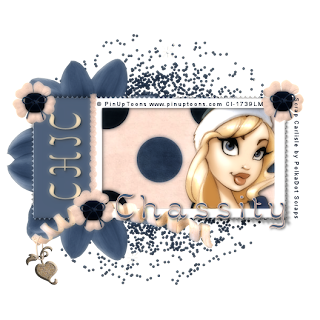
Chic
This tutorial was written
by Sarah Fiack on
August 23, 2011
Any resemblance to another
tutorial is purely coincidental.
I am using a tube by PinUp Toons
which you can purchase
at CDO
Supplies:
Tube of choice.
Scrap of choice.
I’m using one by PolkaDot Scraps
Called Carlisle.
It is available at Pimp My Tags
with Scraps
Here
Open a 600x600 new image.
Open your tube & scrap supplies.
Choose a small rectangle frame.
Copy & paste as a new layer.
Using your selection tool,
draw out around the inside
of the frame.
Paste a paper of choice
as a new layer.
Selections invert & press
delete. Move the paper
layer underneath the frame
in your layer palette.
Paste your tube between
the two frames. Arrange
to the right side of the frame.
Press delete.
Select none.
Add a drop shadow to the frame
& tube layers.
2,2,50,5 Black
Open a flower of choice.
Paste on the bottom layer &
move to the left side of the tag.
Position near the top of the frame.
You want some of the petals visible.
Now duplicate the flower once.
Image & flip.
You want the flower visible on the
top & bottom of the tag.
Now open a wavy ribbon.
Resize 40%
Rotate 90 left or right.
Position on top of the little holes
of the frame. Duplicate once & mirror
Position the mirrored one along the same
place.
Open a different flower element.
Resize 50% & 75% once each
Paste at the bottom of the two
wavy ribbon layers.
Duplicate this flower two more times.
Paste along the top corners of the frame.
Open a glitter background element.
Resize 88%
Paste as a new layer on the bottom
layer of the tag.
Now back on the frame layer,
using your selection tool, select the left
side part of the frame.
Once selected, promote selection to layer.
Fill with a color from your tube.
Select none.
Now select your font tool, select font
& color of choice. Type out a word
of choice.
Convert to raster.
Rotate left 90
Position on the colored filled area.
Merge the two layers together.
Open a curled ribbon with a charm.
Resize 80%
Paste under the small flower on bottom
part of the frame.
Merge layers together.
Apply Plugin Xero softmood
default setting
Now resize 88%
Add copyright info & name.
Save as png.
Thanks for trying my tutorial.

No comments:
Post a Comment