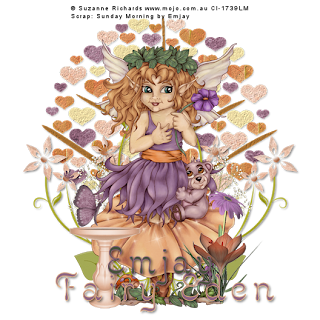
Fairy Eden
This tutorial was written
by Sarah Fiack on
June 27,2011
Any resemblance to another
tutorial is purely coincidental.
For this tutorial, I’m using
a tube by Suzanne Richards.
You can purchase them at CDO
The one I am using was purchased
when she sold at Cilm.
Supplies:
Tube of choice
Scrap of choice.
I’m using one by Emjay
called Sunday Morning.
It is available at Stargazers Scraps Here
Open a 600x600 new image.
Open your tube & scrap supplies.
We're going to be creating a scene
with the tube & scrap supplies.
Open a tree element.
Paste as new layer.
Copy & paste your
main tube as a new layer.
Position in front center of your
tree element.
Open a standing vine flower.
Resize 75%
Paste behind your tube
but in front of the tree.
Postiion to the side slightly.
Duplicate the flower layer
once. Mirror.
Add a drop shadow to both
the flower layers.
2,2,50,5 Black.
Open a light colored smaller
flower. Resize 60%
Paste behind your main tube
& position near the bottom.
Duplicate once & mirror.
Open a leaf element.
Resize 40%
Paste at the bottom beside your tube.
Duplicate once & mirror.
Arrange so they are behind
your main tube.
Open two flowers.
Resize 50% each one.
Paste a taller one on the right
side of your tube ( in front of tube).
Paste a smaller flower in front of
the taller flower.
Open a bird water fountain.
Resize 35%
Paste across from the two flowers.
Open a butterfly.
Resize 20%
Paste & position the butterfly
so it appears to be hovering
above the fountain.
Add wordart or saying of choice
to the tag.
Add a drop shadow.
Merge layers visible.
Resize 88%.
Add copyright info & name.
Save as png.
Thanks for trying my tutorial.

No comments:
Post a Comment