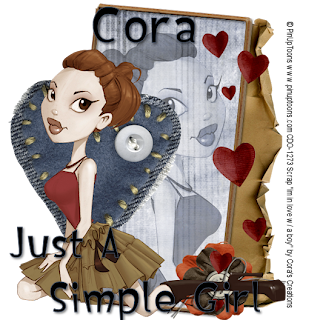
Just A Simple Girl
This tutorial was written
by Sarah Fiack on
March 7, 2011
Any resemblance to another
tutorial is purely coincidental.
For this tutorial, I’m using
a tube by PinUp Toons
You can purchase his tubes at his
CDO
Supplies:
Tube of choice
Scrap of choice.
I’m using one by Cora's Creations
Called im in love w/ a boy
It is available at Pimp My Tags
with Scraps
Here
Open a 600x600 new image.
Open your tube & scrap supplies.
Choose a frame of choice from the kit.
Paste as a new layer.
Click inside the frame with your magic wand.
Selections modify expand by 3
Paste paper of choice as a new layer.
Selections invert & press delete.
Move paper under frame layer.
Paste your tube closeup
between the frame & paper layers.
I mirrored mine before I copied it but
that is optional.
Press delete.
Select none.
On the close up layer,
change the blend mode to luminace
on the layer palette.
Lower the opacity as wanted also.
Paste your tube as a new layer.
Position near the bottom of the frame.
Add a drop shadow to both the
frame & tube layers
2,2,50,5 black
Open cascading hearts.
Resize 88%
Paste along side of the frame.
Choose two different flowers
in different sizes.
Paste the larger flower on a
corner of frame. Paste the smaller
flower on the first one.
Paste a button bow on top
of the 2nd flower.
Open a heart element.
Paste as a new layer & arrange behind your tube
along the frame.
Open a ripped paper edge.
Resize 88%
Position on the bottom layer of the tag.
Move to the side of the frame slightly.
Mirror & position as wanted. I arranged
so that the ripped edge appears on the side.
Merge layers visible.
Resize 88%
Add wordart or saying of choice.
Add a drop shadow to the word layer.
Add copyright info & name.
Save as png format.
Thanks for trying my tutorial.

No comments:
Post a Comment